Windows XP
Disable the automatic search for network printers and folders by changing folder options
To disable the automatic search for network printers and folders, follow these steps:
1. Click Start, click Control Panel, click Appearance and Themes, and click Folder Options to open the Folder Options dialog box.
2. Click the View tab.
3. In the Advanced Settings list, click to clear the Automatically Search for Network Folders and Printers check box.
4. Click OK.
訂閱:
發佈留言 (Atom)
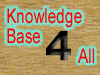
0 意見:
發佈留言