How to download internet streaming media file for offline use?
In order to download the files, you need to have a software, here to introduce a software called flashget (www.flashget.com).
Just download and install it according to the on screen instructions.
After that you can go to the streaming web site and get the link. For example go to RTHK (www.rthk.org.hk) Copy the link location (e.g. http://www.rthk.org.hk/asx/rthk/tv/hkheritage08/20080702.asx) and paste it (Ctrl-V) in FlashGet, then a box will be shown click ok it will download to the directory you stated in the box.
If the download did not start, try to change the link by started with rtsp:// instead of mms:// .
However it was found that it does not support youtube video. For youtube video, you can use free online service like http://keepvid.com/.
To play the FLV, use the flv player (downloaded from http://download.cnet.com/FLV-Player/3000-13632_4-10467081.html?part=dl-6277687&subj=dl&tag=button)
Just try and learn.
訂閱:
發佈留言 (Atom)
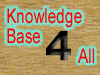
0 意見:
發佈留言