1. Click the "down" triangle to open the menu.
2. "Split Stereo track"
3. "Mono" both track
4. Select and invert one of the track ("Effect" -> "Invert")
5. Save the MP3
Step is shown in the below picture:

[ mp3 去人聲 audacity ]
A place for sharing knowledge and information. 一個分享知識和資訊的平台
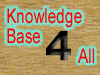

0 意見:
發佈留言