Reset CentOS Root Password using single user mode
1. Press any key to enter GRUB menu during start up
2. Press 'a' to modify the kernel arguments
3. Append 'single' at the end of the command, then click "Enter"
4. The system will be booted up and stop at the command prompt, type "passwd" to change a new password.
5. Finally restart the machine, you can login as root using the new password.
訂閱:
發佈留言 (Atom)
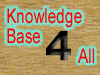




0 意見:
發佈留言