How to make a picture in your shape using Illustrator
To make a picture in your shape using Illustrator is very easy, there are only three steps to make a picuture like this
Step 1: Preparation
- Select your shape and picture
Step 2:
- Copy the picture
- Select the path of your shape
- Change the "Drawing Mode" to "Draw Inside"
- Paste the picture by "Ctrl - V"
Step 3: Finalize
- Select the path with picture inserted
- Select "Edit Content" from the toolbar
- Adjust the position and size of the picture as you want
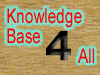



0 意見:
發佈留言