Copy Virtual Box image file
Use VBoxManage clonevdi
There are a few steps involved in order to make a copy of a VirtualBox .vdi disk file.
#1. Shut down all virtual machine and start Virtual Box main program
#2. Release the .vdi file – File > Virtual Media Manager > Select the virtual machine disk to be copied > Click “Release”
#3. Open command prompt (go to C:\Program Files\Sun\VirtualBox)
VBoxManage clonevdi c:\myvirtualdisk\Original.vdi c:\myvirtualdisk\NewCopy.vdi
#4. Add the new virtual disk image – File > Virtual Media Manager > Add
#5. Re-attach original virtual disk image to its VM
Reference: http://www.kernelhardware.org/make-a-copy-of-virtualbox-vdi/
訂閱:
發佈留言 (Atom)
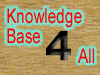
0 意見:
發佈留言